A Quick Guide to Adding Music to Your Instagram Story


To add music to your Instagram story, you will need to follow these steps:

1. Open the Instagram app and go to your profile.
2. Tap the camera icon in the top left corner to create a new story.
3. Take a photo or video, or select one from your camera roll.
4. Tap the sticker icon at the top of the screen.
5. Select the "Music" option from the list of stickers.
6. Choose a song from the list or search for a specific song.
7. Adjust the start time and duration of the song as needed.
8. Tap "Done" to add the music to your story.
9. You can also use the "Volume" slider to adjust the volume of the song.
10. When you are finished creating your story, tap "Send To" and select "Your Story" to post it.
Here are some tips for adding music to your Instagram story:
Use the "Music" sticker: Instagram has a built-in music sticker that you can use to add music to your story. Simply tap the sticker icon at the top of the screen and select the "Music" option.
Choose a popular song: Instagram has a library of popular songs that you can use in your story. These songs are more likely to be recognized by your followers, which can help create a better listening experience.
Use a song that matches the mood: Choose a song that matches the mood of your story. If you are posting a happy or upbeat story, choose a happy or upbeat song. If you are posting a more serious or introspective story, choose a song that reflects that mood.
Use a song that fits the length of your story: Choose a song that fits the length of your story. If your story is short, choose a shorter song. If your story is longer, choose a longer song.
Use the volume slider: Use the volume slider to adjust the volume of the music in your story. This can help ensure that the music and your audio are balanced.
I hope this helps! Let me know if you have any other questions.

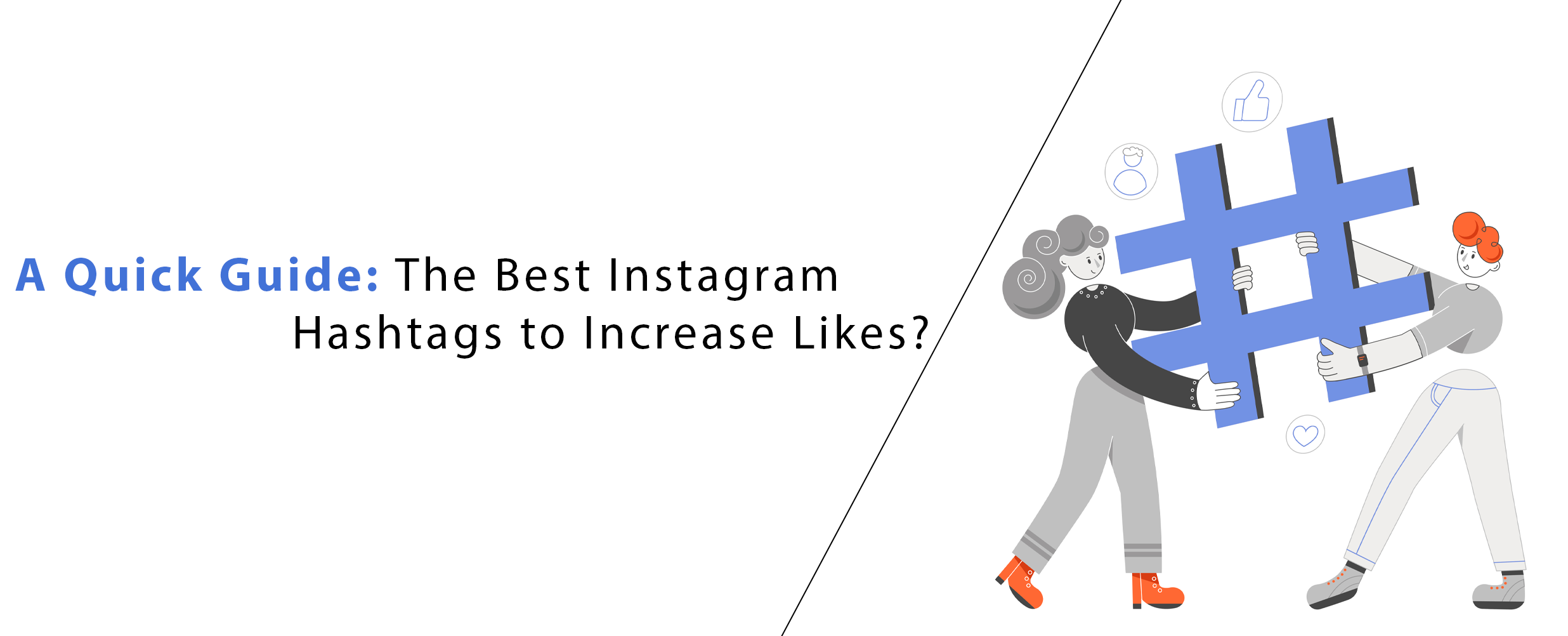
 by Maddy Osman
by Maddy Osman

 by Maddy Osman
by Maddy Osman