How to Get Verified on Instagram? (2023 Complete Guide)


Nothing says “I’m the real deal” on Instagram like a blue checkmark next to your name.
What began as a way to identify real accounts among a sea of fake or fan-made profiles now works as a symbol of legitimacy for brands and influencers too.
So, the big question is, “How do I get verified on Instagram?”
In this guide, we’ll cover everything you need to know about social media verification and how to get your blue checkmark on Instagram. Because social media metrics do not affect well until and unless it has blue to to allure more visitors and build trust among them.
Here’s what you’ll learn:
What social media verification means
How a blue checkmark benefits your brand
How to request verification on Instagram
Tips for creating a profile that Instagram will verify

The Blue Checkmark: Social Media Verification
Twitter introduced the blue checkmark to social media in 2009 as the first platform to verify user accounts. The company used blue checkmarks to represent authenticity for accounts that held public interest, such as news sources and public figures.
Since then, other platforms began verifying accounts. Social media platforms that verify accounts include:
Facebook
Instagram
Youtube
Snapchat
Pinterest
TikTok
Each platform sets its own verification standards and process. For example, only Twitter can verify Twitter accounts and so forth.
Instagram Verification
Instagram introduced verification badges in 2014. Initially, Instagram verification was reserved for celebrities and public figures who worked with the platform’s partnerships team.
The blue checkmark served as a tool to identify an authentic account for a person (or brand) with several fake or fan accounts.
However, in 2018, Instagram released a public form for verification requests. As a result, the platform saw increased verification of brands, social media celebrities, and influencer accounts of various sizes.
Benefits of the Blue Checkmark on Instagram
Since Instagram has opened the verification requesting process to any account, let’s look at the benefits of having a verified account as part of your Instagram marketing strategy.
Trust
Social media has become a fertile garden for the spread of misinformation. Trust is a must-have for anyone who wants to grow a following or build a brand on Instagram.
Social media verification began with the idea of trust. Verification badges confirm whether or not an account is owned and operated by the person (or brand) in the profile picture.
Even if you don’t struggle with fan pages or fake brand accounts, a blue checkmark increases your credibility on Instagram. When you have a verified account, there’s no question about the legitimacy of your content.
With users questioning who’s posting what, it might be worth it to go through the Instagram verification process just to be safe.
Status
If you don’t have issues differentiating yourself from fake accounts or fan pages, why request Instagram verification? Elevating your status is one motivator.
Since Instagram verification was initially reserved for celebrities, there’s a particular element of prestige associated with the blue checkmark.
Social media verification has become somewhat of a status symbol for online profiles. A verified badge on your Instagram profile separates you from the average Instagram user.
Status symbols change how people perceive your brand. If you sell products, they’ll appear more valuable, or at least legitimate. Alternatively, if you’re an influencer or blogger, it tells other users that you have Instagram’s stamp of approval.
Link in Instagram Story
Instagram’s blue checkmark offers more than credibility and perception benefits. It also comes with some technical perks, such as the ability to include a link in your Instagram story.
Instagram is an excellent platform to build brand awareness, but it doesn’t offer many opportunities for you to include clickable links to your website or other profiles.
For most users, Instagram only allows you to include a single link in your Instagram profile.
To gain access to the call-to-action feature in your Instagram story, you either need 10,000 followers or a verified account.
With the “Swipe Up” feature, you can include unique links in your Instagram stories. Users only need to swipe up to visit your blog, website, or online store.
Unlocking the Instagram story call-to-action can significantly increase your ability to convert Instagram followers to website visitors or actual customers.
Priority Access to New Features
When Instagram releases new features, they often give them to verified accounts first. That’s how it worked with the “Swipe Up” function.
The team at Instagram is always experimenting with new ways to help brands and influencers grow their businesses. So, it makes sense they turn to that audience to test and refine new features.
A verified account can give you early bird access to new features as soon as they are released. The ability to use business-building features before other users can give you an edge over your competition.
Instagram Verification Requirements
To receive a verification badge on Instagram, you have to follow the platform’s terms of use and community guidelines. Additionally, your account needs to be authentic, unique, complete, and notable.
Here is a breakdown of each of Instagram’s four verification requirements.
Authentic
Instagram defines authenticity as representing a real person or entity. Real entities include:
Brands
Businesses
News outlets
Fan accounts do not meet Instagram’s authenticity requirement.
You do not need a creator or business account to receive verification on Instagram. Instagram will consider personal accounts so long as they are authentic.
Instagram requires you to upload some form of personal or business identification when you go through the verification application process.
Unique
A unique Instagram account means you can only have one verified account per person or entity. Instagram does have one exception to this rule: multi-language accounts for global brands.
Instagram does not verify general interest accounts, such as meme accounts.
Complete
In order to be verified, your Instagram profile needs to be public and complete. A complete profile includes a profile picture and bio. You also need to have a minimum of one post on Instagram.
As part of the complete profile requirement, your profile can’t contain links to your other social media accounts.
Notable
Finally, Instagram needs your profile to be not able to earn a blue badge. Instagram looks at how often people search for your account when assessing notability.
Your account must represent a prominent person, brand, or other types of entity. However, Instagram does not require you to have a specific number of followers to be verified.
Keep in mind, that your paid promotion content and ads are not considered part of Instagram’s assessment.
A note on verification requirements: If you present false information during the verification process, Instagram reserves the right to remove your blue checkmark. The company also states that falsifying information to get verified may result in Instagram deleting your account.
How To Request Verification on Instagram
Now that you know what it takes to get verified on Instagram, let’s walk through the verification request process.
You can use these simple steps to submit your request for verification.
1. Tap the Menu button in the top-right corner of your Instagram profile
2. Tap the Settings button (gear icon)
3. Select Account
4. Scroll down and tap Request Verification
5. Provide your full name, and account name, and select a category
6. Upload your photo ID or document proving you’re a registered business
7. Click Send
Pro tip: Requesting verification on Instagram is always free. Don’t ever provide payment information to any communication or website claiming to verify your account on Instagram. If you’re asked to provide payment, exit the process immediately as it is likely a scam.
What To Expect After You Request Verification
After you submit your Instagram verification request, the Instagram team will review your profile and qualifications.
You will receive a notification from Instagram with its final decision, even if it decides not to verify your account. Typically, Instagram will get back to you within 30 days.
You can view your official reply in the Instagram app in your notification center.
If Instagram approves your request, the blue verified badge will appear on your profile. All you need to do from there is make sure you keep your account public and complete.
If your request is denied, it’s not the end of the road. You can reapply 30 days after you submit your last request.
That being said, we recommend making any changes to your profile that might help you succeed.
Keep reading to find out how you can optimize your profile to get verified on Instagram.
Tips To Get the Blue Checkmark on Instagram
Requesting verification on Instagram is easy, but getting approved isn’t. If you want a blue checkmark, make sure your account meets Instagram’s four requirements we described above.
Here are some essential steps to take to maximize your chance of approval. We recommend working through these steps before you request Instagram verification.
Optimize Your Instagram Bio
The “complete” requirement states you need to have a profile photo, bio, and at least one post before Instagram will consider verifying you.
If you want to help your chances of getting approved, take some time to craft an excellent bio.
Your bio doesn’t have to belong, but it must give followers (and Instagram) an idea of who you are.
Anyone who reads your bio should know:
Who you are
What you do (or what you offer)
Why they should follow you
If it aligns with your brand’s voice, you can include emojis or hashtags to make your bio more engaging.
Moreover, you can use your bio to show Instagram why you’re notable, which is its fourth and final verification requirement. If you’ve won awards or received any prominent accolades, include them in your bio.
Post Regularly
Technically, you only need one post on Instagram to meet the “complete” requirement. But if you want Instagram to approve your account, show it you’re active.
Think about it.
Active Instagram creators keep other users on the platform by regularly creating content. And guess what?
Instagram wants to keep people on its platform.
Show you’re engaged with the platform and that your content spurs engagement from other users.
Using a social media scheduler can help you plan your content in advance and stay ahead of your social media calendar.
Create a Brand Style Guide
Your brand should resonate through your Instagram profile and posts. Although Instagram doesn’t necessarily use your post content when viewing your verification request, clear branding establishes your account as authentic and unique.
In other words, aim to appear recognizable on Instagram. If your profile looks like a regular personal account (and you’re not famous), it’s harder to meet the verification requirements.
Link to Your Website
Most verified Instagram profiles have a website. Here’s why: they are building brands and businesses.
Having a website helps to establish your authenticity. Think about it from a user’s point of view.
A brand or business without a website seems suspicious. It’s not the type of profile Instagram is going to verify.
So, if you have a website, include the link in your Instagram account.
If you don’t have a website, then consider whether or not you need Instagram verification. It can be helpful to create a professional website before you apply for verification.
Adding your website can also help you highlight the reasons why you’re unique and notable. You can’t list your entire career and accomplishments on Instagram, but you can on your website.
Cross-Promote Your Instagram Profile
To see if you’re notable, Instagram looks at how often people search for you on its platform. If you share your Instagram handle in other places, more people are likely searching for you on the platform.
Make sure you share your Instagram username wherever you post other content, whether it’s another social media platform or your website.
It’s also best if you consolidate your social media handles. For example, someone that finds you on TikTok will most likely use your TikTok username to find you on Instagram.
Instagram might not attribute other searches to your accounts if you have different handles for different accounts.
Get Published or Public Mentions
Meeting the notable requirement on Instagram is probably the biggest obstacle to getting a verified badge.
One way to establish yourself as well-known is to get your name out there through as many outlets as you can.
Any time another outlet mentions you, you build credibility. There are two ways you can approach this: getting published or receiving awards.
Guest publishing on prominent outlets increases your brand awareness. Look for online magazines, news outlets, or websites in your industry that offer guest post submissions.
Alternatively, you can reach out to other well-known individuals to look for opportunities to collaborate. And finally, you can submit yourself or your business to various industry awards.
Increase Your Number of Followers
It takes strategy, time, and dedication to build a following on Instagram. Unfortunately, it’s hard to meet the notable requirement without a decent follower base.
Although there’s no specific follower count minimum you need to meet to be verified, it can still help to increase your following.
If you consistently grow your following, it shows Instagram that you’re an active, valuable presence on the platform.
The good news?
There’s a snowball effect that happens when you build your follower base.
People are more likely to follow accounts that already have a high number of followers. If you work hard in the beginning, your efforts will continue to pay off as you grow.
Other Important Instagram Goals
Getting that blue checkmark on Instagram feels good, but it isn’t everything. Since verification requests were open to the public, the badge isn’t exactly what it used to be.
There are still plenty of benefits to having a verified account, but it’s not the only way to succeed on Instagram.
Here are some other effective ways to leverage Instagram to grow your brand or business.
Engagement
Working on your Instagram engagement metrics generates several key benefits, including increased brand awareness and conversions.
Your Instagram engagement refers to the interactions other users have with your profile, such as comments and likes.
You can use the following tactics to increase your Instagram engagement:
Use targeted hashtag campaigns
Experiment with videos, such as reels and IGTV
Leverage stickers in your story, including questions and polls
Ask your followers questions in your post descriptions
Remember to interact with your engaged followers. If you like and respond to their comments, it can encourage them to continue interacting with your page.
Increasing Website Traffic and Conversions
If you sell a product or service, you need to drive traffic to your website to convert followers into customers.
Even without the “Swipe Up” feature, there are ways to use Instagram to drive traffic to your website.
E-commerce stores can take advantage of Instagram’s shoppable features to generate interest in their products. Shoppable posts are also an excellent option for influencers that want to link to affiliate pages.
Otherwise, you can use your posts and stories to encourage people to visit the link in your bio. The more enticing your content is, the more people you can drive to your website.
Final Thoughts: Instagram’s Blue Checkmark: The Ultimate Verification Guide
Getting verified on Instagram gives your profile added online street cred. It can also establish more trust with your brand and give you access to Instagram’s best features to build your business.
But remember, your Instagram strategy involves more than a blue checkmark. You need to have well-rounded goals that include reaching, engagement, and conversions. For more information on giving your channel a boost with real likes and followers, explore likes.io today.

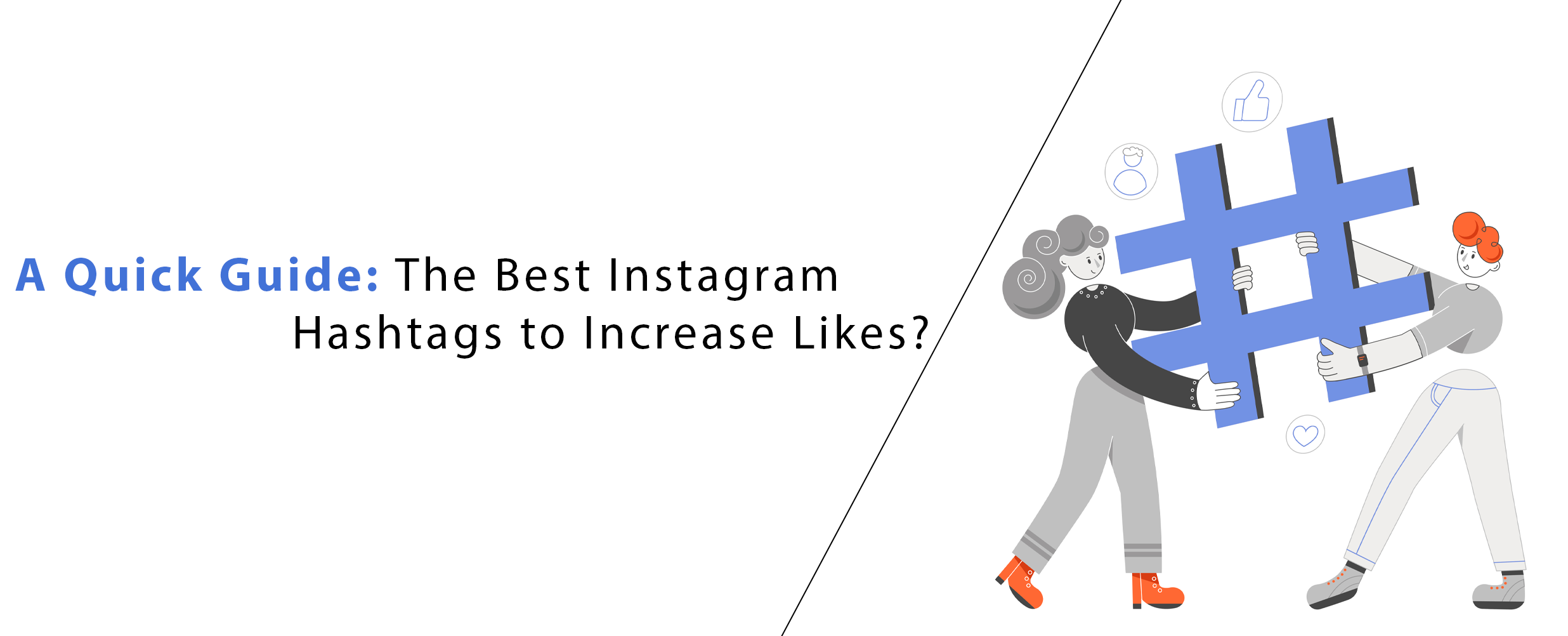
 by Maddy Osman
by Maddy Osman

 by Maddy Osman
by Maddy Osman