How to Turn Off Instagram's Activity Status Feature in 2023


Key Takeaways
Understand how Instagram’s Activity Status works and its implications.
Easily turn off Activity Status on Android or iOS devices or via a web browser.
Consider the effects of disabling your activity status for increased Privacy and security on Instagram.
Understanding Instagram's Activity Status
Instagram’s activity status, also known as the Instagram active status, is a feature that allows users to view the last active time of their followers and followings on the app. This feature is only visible when a mutual following is established between you and another user. The Instagram activity status appears as a green dot next to a user’s profile picture, signifying that they are currently active on Instagram. It serves as a useful tool for users to know if their friends or followers are online and available for a chat.
However, this feature can also raise privacy concerns, as it allows other Instagram users to track your online presence. To maintain your Privacy, you can conceal your activity status in your Instagram settings. Upon disabling this feature, your last active time will no longer be visible to your followers and people with whom you have exchanged direct messages.
Keep in mind that turning off your activity status also means you lose the privilege to view other users’ activity status. This change could impact your interactions with friends and followers on the platform, as you will no longer have insight into their online presence.
Turning Off Activity Status on Android Devices
The process to disable your activity status on Instagram is straightforward for Android users. 1. Open the Instagram app on your mobile device.
Start by launching it. Then, navigate to your profile by tapping the profile icon located in the bottom right corner of the screen.
Once on your profile page, follow these steps to turn off active status on Instagram:
Tap the three horizontal lines and select “Settings”.
Navigate to “Privacy”.
Proceed to “Activity Status”.
Deactivate the “Show Activity Status” toggle switch to turn off active status.
Now, your online presence will be hidden from other users on the platform.
Turning Off Activity Status on iOS Devices
It’s also quite simple for iOS users to disable their activity status on Instagram. Start by opening the Instagram app on your device and accessing your profile by tapping the profile icon located in the bottom right corner.
Next, tap the menu icon, which appears as three horizontal lines in the top right corner of your profile page. From the dropdown menu, select “Settings” and then navigate to “Privacy”.
Within the “Privacy” settings, locate the “Activity Status” option and toggle off the switch. This action will make your online presence invisible to other users on Instagram, providing you with an added layer of Privacy.
Disabling Activity Status via Web Browser
For those who prefer using Instagram via a web browser, disabling the activity status is still a breeze. First, visit the Instagram website and click on the profile icon located in the top right corner of the screen.
Once you’ve accessed your profile, follow these steps to hide your online presence on Instagram:
Select the “Settings” gear icon.
Choose “Privacy and Security” from the menu.
Within these settings, locate the “Show Activity Status” option.
Uncheck the box next to “Show Activity Status”. This action will conceal your online presence from other Instagram users while you’re using the web application.
The Effects of Turning Off Activity Status
The main goal of disabling your activity status on Instagram is to safeguard your Privacy, enabling you to use the platform without revealing your online presence to others. By turning off this feature, you effectively conceal your online status and prevent others from tracking when you were last active on the platform.
Nevertheless, it’s vital to weigh the trade-offs before deciding to turn off your activity status. While you gain Privacy by hiding your online presence, you will no longer be able to see the activity status of other users. This change could impact your ability to engage with friends and followers on Instagram, as you lose insight into their availability for interaction.
Despite these trade-offs, disabling your activity status can be a valuable tool for users who prioritize Privacy and wish to avoid unwanted interactions on the platform. Grasping the consequences of disabling this feature will help you make a well-informed decision about managing your online presence on Instagram effectively.
Reasons for Hiding Online Status on Instagram
There could be a myriad of personal reasons why users choose to keep their online status on Instagram hidden. It could be for Privacy, or for any other individual motive. One of the main motivations is privacy concerns, as some users may not want others to track their online presence and activity on the platform. By concealing their online status, users can maintain a sense of Privacy and control over their interactions on Instagram.
Another reason for hiding online status is to avoid unwanted interactions with other users in the same chat. Disabling activity status can help users deter unwanted messages or attention from followers, providing a more comfortable and secure experience on the platform.
In summary, users may opt to hide their online status on Instagram to enhance Privacy and avert undesired interactions.
Enhancing Privacy and Security on Instagram
Besides disabling your activity status, there are additional measures you can adopt to bolster your Privacy and security on Instagram. First, create a strong password for your account, combining upper and lower case letters, numbers, and symbols. This step will make your account more secure against potential hacking attempts.
Enabling two-factor authentication, another vital step, fortifies your account’s security by necessitating a unique code sent to your phone for every login attempt. To enable this feature, navigate to the “Security” section of your profile and select “Two-Factor Authentication.”
Lastly, make sure to use Instagram’s privacy settings effectively. For example, toggle the switch next to “Private Account” in the “Account Privacy” section to limit your profile visibility to approved followers only. Additionally, review app permissions by visiting the “Apps and Websites” section of your profile and assess the permissions granted to third-party applications. By taking these steps, you can enhance your overall Privacy and security on Instagram.
Troubleshooting Common Issues with Activity Status
Certain users might come across issues or have queries related to Instagram’s activity status feature. A common query is how to determine if someone is online on Instagram if they appear offline. In such cases, you can try sending them a direct message, liking or commenting on one of their posts, or using Facebook Messenger to check their Instagram online status.
Another question users might have is how to appear offline to specific users on Instagram. While there isn’t a direct way to appear offline to particular users, you can block them to prevent them from viewing your posts and stories and messaging you directly.
If you’re experiencing issues with the activity status feature, consider seeking help from external resources, such as AirDroid Parental Control, to monitor Instagram activity. By downloading and installing the app, creating an account, and configuring the necessary settings, you can gain more control over Instagram activity and help troubleshoot any issues you may encounter.
Summary
In conclusion, regaining control over your online presence on Instagram is achievable by disabling the activity status feature. By following the steps outlined in this blog post, you can enhance your Privacy and avoid unwanted interactions on the platform. While turning off activity status may result in some trade-offs, such as losing insight into other users’ online presence, understanding these consequences will allow you to make an informed decision about managing your online presence on Instagram.
Frequently Asked Questions
Can I turn off my Instagram activity status?
You can easily turn off your Instagram Activity Status by selecting your profile icon from the top-right of the page, going to Settings, Privacy and Security, and unchecking the box for Show Activity Status. This change will take effect immediately.
How do I hide all my activity on Instagram?
To hide your activity on Instagram, go to the profile icon at the bottom right, then settings in the top right corner. Select Privacy and toggle off Show Activity Status under Activity Status. This will stop other users from seeing when you're active on Instagram.
What are some other ways I can enhance my Privacy on Instagram?
Create a secure password, activate two-factor authentication and configure your privacy settings appropriately to ensure optimal security. Additionally, make your account private and check app permissions regularly.

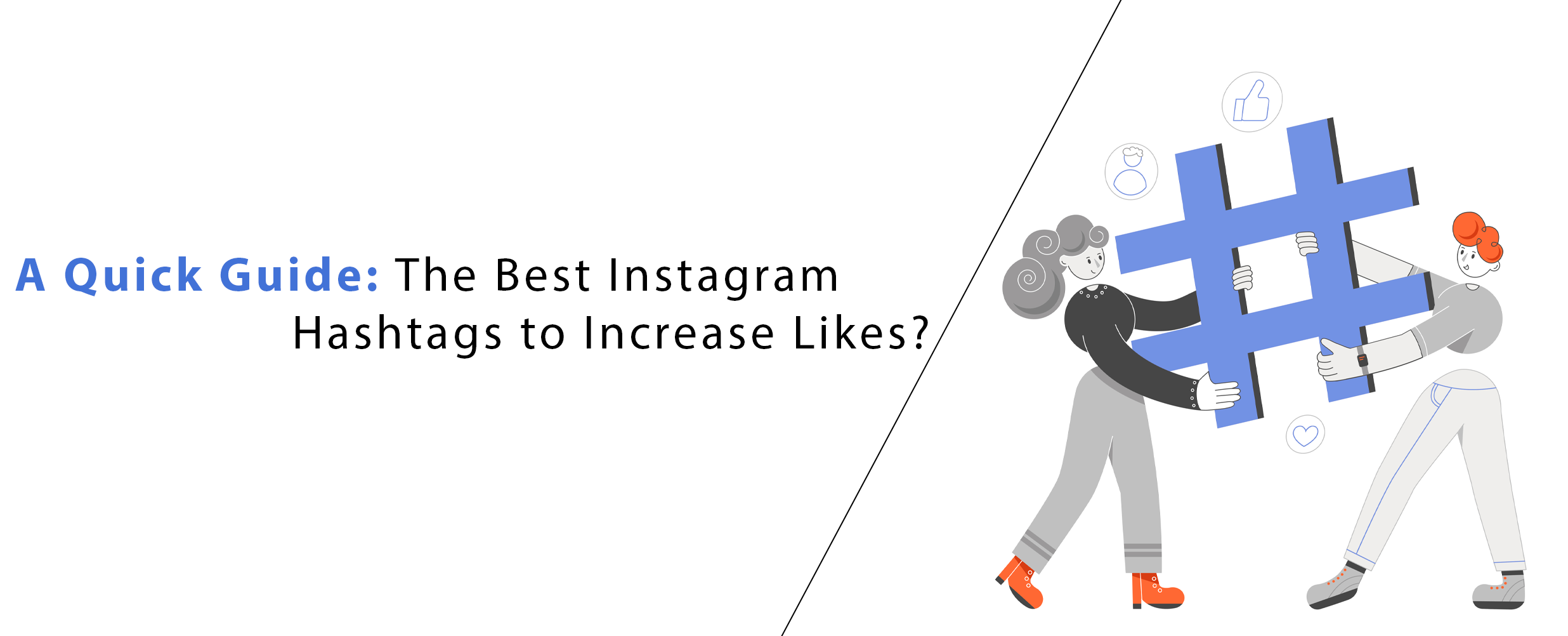
 by Maddy Osman
by Maddy Osman

 by Maddy Osman
by Maddy Osman